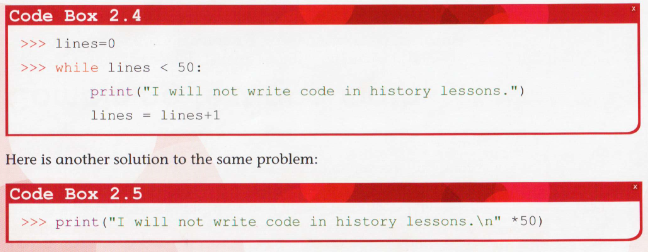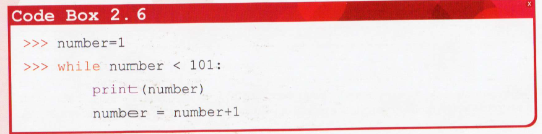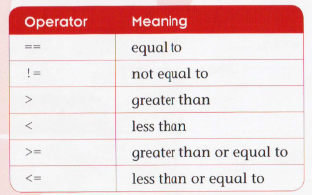Click on the links below for Christmas Fun:
Easy
Scratch Games
Decorate a Christmas Tree
Christmas Quizzes
DigiPuzzles
Harder (using actual code)
Add a Christmas Countdown to your blog
Add a Christmas Candle to your blog
Create a Christmas Tree in Python
Make a Scalable Christmas Tree
Tkinter Christmas Graphics
Thursday, 18 December 2014
Monday, 15 December 2014
Inside a Computer
Lesson Objectives
- to understand the main components that make up a desktop computerStarter
Main
Working in a pair, you have 2 lessons to create your own 'Inside of a Computer' diagram using sugar paper, printed components and clear text labels.Your computer MUST include at least the following:
1. motherboard
2. cpu
3. hard drive
4. heat sink
5. graphics/sound card
6. RAM & ROM
7. power supply
Plenary
Make a note of the cost of the various components you add to your computer constructionWednesday, 10 December 2014
Hour of Code 8th - 14th Dec 2014
Friday, 5 December 2014
Python Evidence - Session 3 - While Loops
 Using Python Basics - Level 1
Using Python Basics - Level 1 Chapters 1 & 2
Lesson Objectives
- use while loops successfully with Python
Starter
Main
Computers are great at repeating tasks, and they can do them REALLY quickly! A while loop will repeatedly run program code while something is true.
Red Task
Type the following in to Python.
Q1. What do you notice about the output?
Q2. Why is using a while loop better?
~~~Evidence~~~
1. Write your own short program using BOTH of the methods above
- print them, stick them in your book and write a note to explain which is best and why
Orange Task
Copy the following explanation into your book:
Q3. In your book explain how = is different to == in Python
 |
| Structure of a while loop |
Try typing in the following code:
Can you write a while loop using one of the following operators?
- eg while the number is less than 10 print "this number is below 10,"
- eg while the number is greater than 10 print " this number is greater than 10"
Q3. In your book explain how = is different to == in Python
~~~Evidence~~~
1. Write 3 short programs of your own that use a while loop
- try to use 3 different operators from the table above
- print them, stick them in your book and write a note to explain each one
- print them, stick them in your book and write a note to explain each one
Green Task
Write a program that will print the Times Table up to 12
Extension
can you write it as a Function named - def Tables
Blog Post (to finish for hwk)
Add the following notes/code snippets to your blog entitled
'Using a while loop'
Plenary
Write a program that will print the Times Table up to 12
Extension
can you write it as a Function named - def Tables
Blog Post (to finish for hwk)
Add the following notes/code snippets to your blog entitled
'Using a while loop'
Further reading - http://learnpythonthehardway.org/book/ex33.html
Thursday, 4 December 2014
Code Academy Login
All GCSE Computer Science students now have a GCSE login for the Code Academy Python course.
Wednesday, 3 December 2014
CPU
Lesson Objectives
To identify the basic function of the CPU
Starter
Watch the starter videos on CPUs Education Portal - trial only
Main Task
1. Basic CPU simulation - CLASS ACTIVITY
2. Answer the following questions on your blog:
Red Task
Useful Websites:
Extension
Make notes on your blog on the Fetch Decode Execute Cycle
To identify the basic function of the CPU
To understand the different parts of the CPU and their roles
Watch the starter videos on CPUs Education Portal - trial only
Main Task
1. Basic CPU simulation - CLASS ACTIVITY
2. Answer the following questions on your blog:
Red Task
- What does CPU stand for?
- What does the CPU do?
- What are the different parts of the CPU?
- What do EACH of these different parts do?
Orange Task
- What is the clock speed? How is it measured? Why is this important?
- What is meant by Dual Core and Quad Core?
- Where is the CPU located within the computer?
- Is it better to buy a computer with more cores or faster clock speed? Explain.
- Any useful facts / images about the CPU that you can find
Useful Websites:
- http://www.oocities.org/cfleri/main.html
- http://www.bbc.co.uk/schools/gcsebitesize/ict/hardware/0inputandoutputdevicesrev3.shtml
- http://www.teach-ict.com/gcse_new/computer%20systems/cpu/miniweb/index.htm
- http://www.ictworkout.co.uk/topics/presentation/with/introductiontocomputersystems.php
Extension
Make notes on your blog on the Fetch Decode Execute Cycle
Plenary
Test your knowledge HERE, HERE, and HERE
Subscribe to:
Comments (Atom)