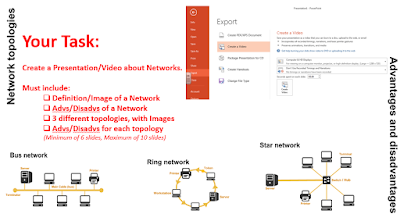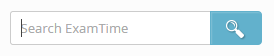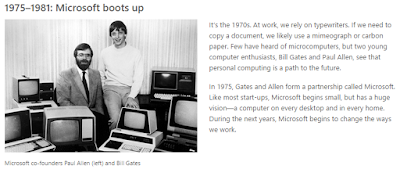Open Python IDLE
Create a New File and save as Christmas.py
Task
1. Copy the code below in to the file and see what happens when you Run (F5)
1. Copy the code below in to the file and see what happens when you Run (F5)
2. Can you modify the code to create your own image?
3. Can you find any other fun Christmas code on the Internet? Try HERE
4. Try using the Python Turtle to create your own Christmas image HERE
import turtle
screen = turtle.Screen()
screen.setup(800,600)
circle = turtle.Turtle()
circle.shape('circle')
circle.color('red')
circle.speed('fastest')
circle.up()
square = turtle.Turtle()
square.shape('square')
square.color('green')
square.speed('fastest')
square.up()
circle.goto(0,280)
circle.stamp()
k = 0
for i in range(1, 17):
y = 30*i
for j in range(i-k):
x = 30*j
square.goto(x,-y+280)
square.stamp()
square.goto(-x,-y+280)
square.stamp()
if i % 4 == 0:
x = 30*(j+1)
circle.color('red')
circle.goto(-x,-y+280)
circle.stamp()
circle.goto(x,-y+280)
circle.stamp()
k += 2
if i % 4 == 3:
x = 30*(j+1)
circle.color('yellow')
circle.goto(-x,-y+280)
circle.stamp()
circle.goto(x,-y+280)
circle.stamp()
square.color('brown')
for i in range(17,20):
y = 30*i
for j in range(3):
x = 30*j
square.goto(x,-y+280)
square.stamp()
square.goto(-x,-y+280)
square.stamp()
turtle.exitonclick()