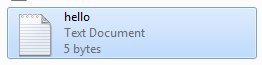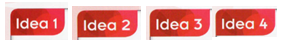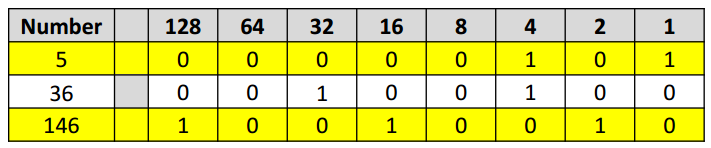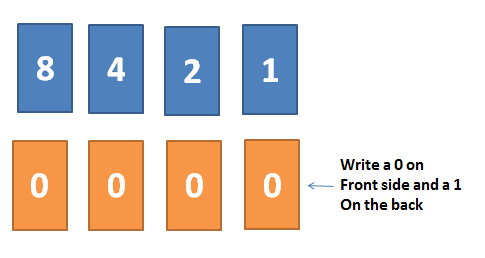Lesson Objectives
- understand how characters are represented in binary- be familiar with ASCII and it's limitations
Starter
Download the ASCII code sheet HERE and save it to your SITES - Computer Science folder
Main
Every time a character is typed on a keyboard, a code number is transmitted to the computer. The code numbers are stored in binary. Different sets of codes are available for different types of computer. PCs use a character set called ASCII, American Standard Code for Information Interchange.
A character set is a group of characters that can be coded. Red Task
Red TaskWrite your first name in ASCII code and Binary, then add it to your blog.
eg. Tom = 84, 111, 109 (in ASCII), and 01010100 01101111 01101101 (in Binary)
Part of the ASCII table is shown below:
Challenge:
Demonstrate how many bytes your name uses? Save it in Notepad and see.
Orange Task
Can you finish the code to work out what the following says?
Write your own coded message in ASCII code and ask a friend to decipher it.
Can you work out what the following says:
073 032 108 111 118 101 032 067 111 109 112 117 116 101 114 032 083 099 105 101 110 099 101
Green Task
Look up the term ASCII Art - see examples below:
Look up the term ASCII Art - see examples below:
Try it for yourself - Text ASCII Art Generator – A web app that lets you type in large ASCII Art text lettering.
Plenary
 On your blog answer the following questions:
On your blog answer the following questions:
1. What does ASCII stand for?2. When was ASCII invented and why?
3. Give one problem with ASCII code and explain how this was overcome.
4. Name one other character set and briefly explain how it is different from ASCII.
Extension
The 8th bit in a string of binary code is called the parity bit - write a paragraph on your blog to explain what this does exactly?
 On your blog answer the following questions:
On your blog answer the following questions:1. What does ASCII stand for?2. When was ASCII invented and why?
Useful websites: