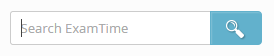Lesson Objectives
- identify the Inputs, Processes and Outputs of a simple program- document the planning by creating a flowchart for the program
- use programming skills to create a simple program
- test a program thoroughly, using Extreme, Valid and Erroneous data
Starter

1. Open your email account and read through the email feedback comments you received from previous challenges.
2. Identify TWO areas that you should try to improve on this time.
3. Read today's task
Tasks
Identify the Inputs, Processes and Outputs for this problem, don't forget to name your variables
Main
Red Task:1. Create a flowchart using draw.io to plan your solution
2. Build your solution in Python
Orange Task:
1. Test your solution using a variety of data - floats, text, integers
2. Use a blank Python Challenges document - HERE - to evidence your work
Green Task
1. Research how you could improve your program to check the user has not entered text by mistake, instead of numbers?
2. Include this in your program