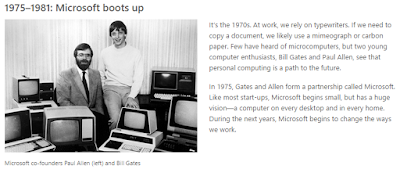Starter
Familiarise yourself with the scenario below.
NB. You will be given a Scratch file containing the initial phone model seen here.
Create an App Sheet HERE
Main Task
Go though the stages of the Software Development Life Cycle to create an app for your client.
Consider carefully what needs to happen at EACH stage:
Analysis
Design
Implementation
Evaluation
Maintenance
Notes:
You will be given 5 lessons to do this.
You will be expected to submit a report at the end.
You will be expected to deliver a working model to your client by Mon 5th October.
Keep it simple!
Download Scratch Phone template here