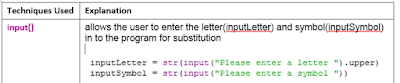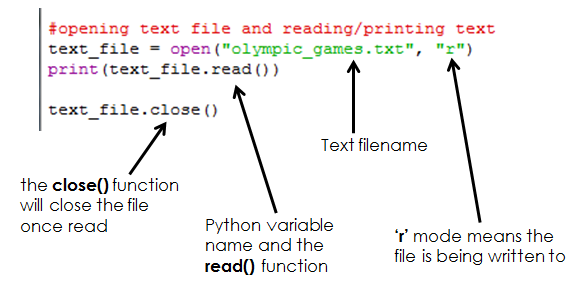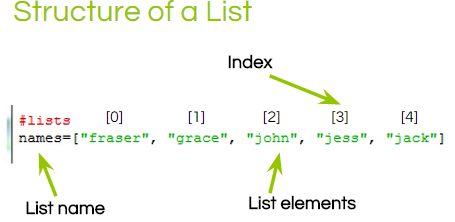Starter
Go to Google Classroom HERE
Find our class
Main
Open the Revision Cards Assignment
Use the links below to help you complete the cards for the following sections:
AQA Student Revision Guide - HERE
BBC Bitesize Revision - HERE
Unit1 Computer Systems
- Introduction to Computer Systems - Click Here
- ICT and the Law - Click Here
Unit 2 - Hardware
- Input and Output Devices - Click Here
- Storage Devices - Click Here
Unit 3 - Data Representation
Unit 4 - Software
Unit 6 - Databases
- Binary, Hexadecimal and Image Representation - Click Here
Unit 4 - Software
- Software development - Click Here
Unit 5 - Networks
- Networks - Click Here
- Connecting to the Internet - Click Here
- Cloud Computing - Click Here
Unit 6 - Databases
- Databases - Click Here
Unit 7 - Programming Concepts
- Sequences and Flowcharts - Click Here